Editor's review
Remember the last time you forgot your parent’s anniversary, due to your hectic work schedule. Like this, you must have faced various such situations, when you missed different events, appointments, tasks, etc, because of the huge work load. In such situation, you need a prompt assistant to remind you of important things, for which Power Reminder 1.0 can prove to be an apt one. The software comprises of features that allows you to record all your important events or tasks and set the reminder to be displayed at the specified time. By recording the entries once, you can assign rest of the work to the program, which would remind you of the tasks/events/appointments in due course, thus helping you to remember everything on time.
The Power Reminder 1.0 sports an intuitively designed interface that is quite easy to navigate. To can start with by adding the alarm, for which you would have to set properties, sound, launch, and other options. Using these you can schedule the alarm; enter the message to be displayed; choose alarm icon; set the priority; select the sound to be played with reminder; opt a file or program to be launched with reminder; and set other features. The entire added reminders are listed with the application’s main screen, from where you can edit or send the reminder to recycle bin. When the alarm balloon is shown, the reminder can even be snoozed by specifying a certain amount of time. The alarms/reminders can be viewed specifically for the present day, week, month, year or if specific period with the given ‘Show alarms for’ option. Further the Options can be edited for enabling/disabling alarms and sounds, and also to alter features relating Alarm Options, Appearance, and Balloons; Keyboard Shortcuts; and Shell Options. Moreover, you can create backup of all reminder entries and restore whenever needed.
With the Power Reminder 1.0, you would find it quite convenient to remember all your important meetings, events, tasks, appointments, etc. The utility is justifiably given 4 rating points for its extensive range of options, which facilitate users to set myriad reminders and the way you want to be reminded.


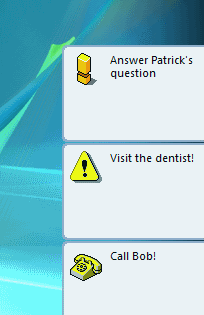
User comments